The #1 best way to make sure you devices stream is to hard wire everything - if you have network cables ran to your tv or equipment location, utilize them. You'll never have to worry about the wifi connection dropping out.
The next best way to make sure your wireless devices are able to stream is to locate your router centrally to the devices if possible. If your router is at one end of the house and your smart tv is at the other end connected via wireless, you will likely run into issues. If you can move the router closer to the TV, the better. Most new homes have structured wiring, or cat5 cabling throughout, it's a matter of making the right connections to get everything configured properly. If your home is older, a new line can be ran to locate the router more centrally.
Can't move your router? The next best option is to install a hardwired access point or an AP. This is a small device on your wired network that wireless devices can connect to. A cat5/6 cable will need to be ran to install an access point. If one access point doesn't give you enough coverage you can add another one, using a different SSID and channel, but if you need more you are better off investing in a wireless controller.
A wireless repeater/extenders are another option in some homes. It contains two 'routers', one that picks up your homes existing wireless network (bubble) and then another that will rebroadcast that signal to extend the network. Some drawbacks of the extenders and repeaters is that they have to have a pretty good signal from your original router, and depending on their strength may not extend the signal enough to reach to the furthest devices. This part of the setup will be a little bit of trial and error since you need to find a location with power as well. Some repeaters and extenders can drastically cut down your network speed solely because how they operate, often times cutting your speed in half. Use extenders & repeaters only if there is no way to run wire to a location for an access point or hardwired connection.
Wifi distributed systems are needed in large homes that need more than a router/ap/ap. Wifi distributed systems allow for multiple access points to be installed on one network and have roam assist. When using any repeater or ap you will find you device doesn't want to let go of one signal and latch onto the newer stronger signal (because you moved to the other end of the hosue), roam assist tracks devices on the network and will tell the ap to kick off the device and connect to the closer, better signal that in range.
Hopefully that gives you a good idea on the options you have available for your media streaming needs.
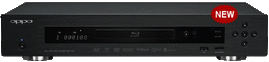
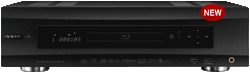
 RSS Feed
RSS Feed