We attended the Control4 Keynote speech and learned about some pretty exciting news. For Control4 customers with on-wall/in-wall touchscreens, table top touchpanels, and doorstations, a new Beta intercom app has been released. Previously you could only use the intercom panel to panel, or panel to all panels. The new Beta app gives you the ability to call from the app remotely to a touchpanel in your home. Perfect as another way to contact your family or guests if you are not able to reach them on their cell phone. For those with doorstations you can now answer the door station via your iOS or android phone. While on an intercom call users can activate other smart home features such as turning on a light, unlocking or locking a door without leaving the app.
**must have 4Sight for these features to work**
Clients who are utilizing the automation portion of Control4's platform finally have the ability to personalize their automation themselves, with control4's new When>>Then personalization. This new feature gives the user direct control of automation events in their home. Now you can adjust what happens when you press a keypad button, when motion is detected, or a door opens or shuts.
“Combined with the skills and stability of a professional installation by trained and certified Control4 Dealers, we’re enabling a perfect blend of professional expertise with a homeowner’s ability to establish and change their automation preferences,” said Martin Plaehn, Control4 CEO. “As homeowners live with and adjust their personalized Control4 home to match the way they live, we believe they will expand their smart home with additional devices and integrated systems, which is great repeat business for our network of expert Control4 Dealers.”
The 8 zone amplifier is powerful and compact (1URU) powering eight zones at 100watts of crystal-clear amplification with an extraordinary -109 dB signal-to-noise ratio and 0.003% total harmonic distortion for fantastic sound in every room.
The new audio matrixes were designed to easily distribute high resolution audio to every room. Available in 8x8 or 24x24, you can even stack two for a whopping 48 zones of audio. These matrixes are equipped with analog, optical and digital coax inputs, reducing the need to purchase additional DAC's for your digital only audio devices. These matrices deliver an astounding, -105 dB signal-to-noise ratio and maintain sound quality from EA controllers and other sources. In addition to that they also feature independent gain, bass, treble, five-band parametric equalizer, balance, loudness, and mono-summing controls for precise audio customization for each audio zone.
Triad knows audio!
With Bakpak lite, the WR-1 enables us to remotely check on your network, potentially saving your money from a truck roll. Please call or email us to find out more about Pakedge Networking products.
.....there's more
One of our personal favorites at the show, the Samsung Frame. Finally a television set that everyone can appreciate, including your interior designer.
Beautiful on, beautifull off, this set is truly dual purpose and pleasing in any environment. Choose artwork from Samsung's library or upload your family photos.
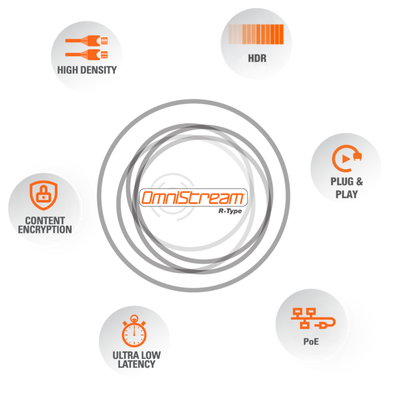
Coming November 2017


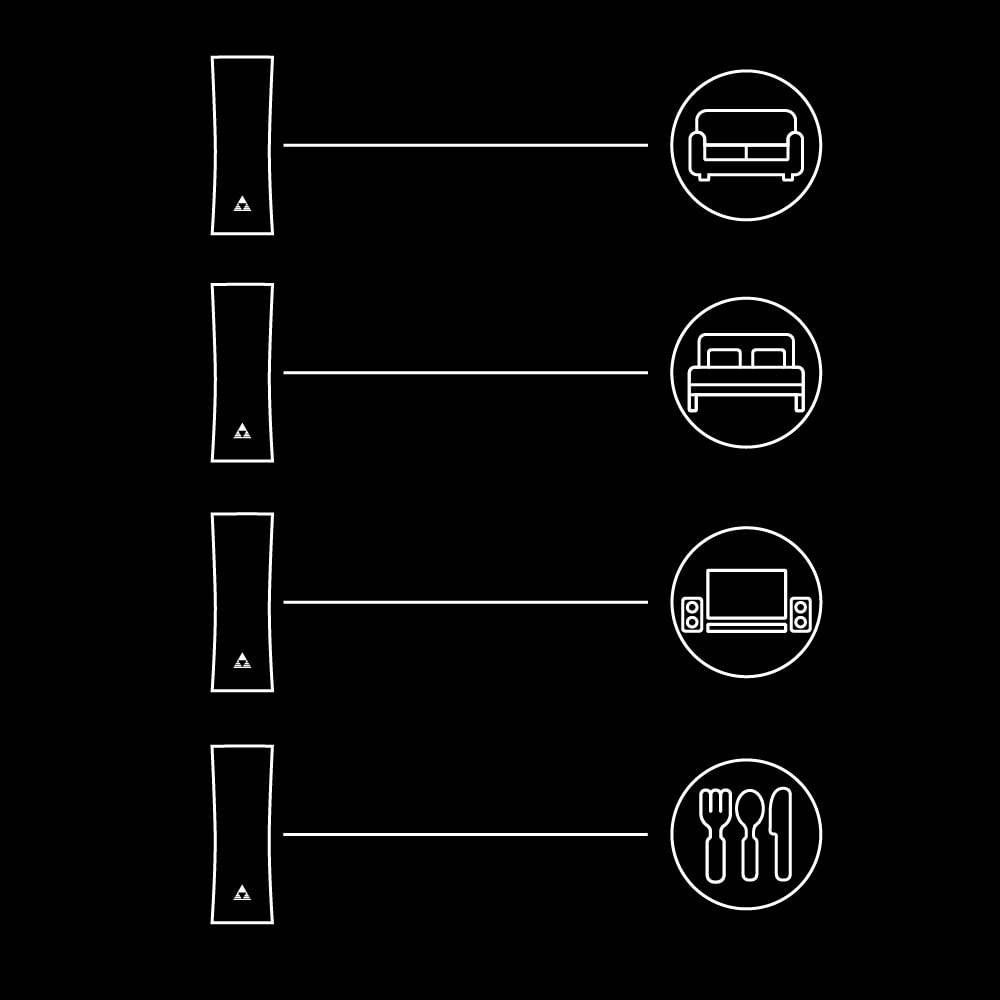
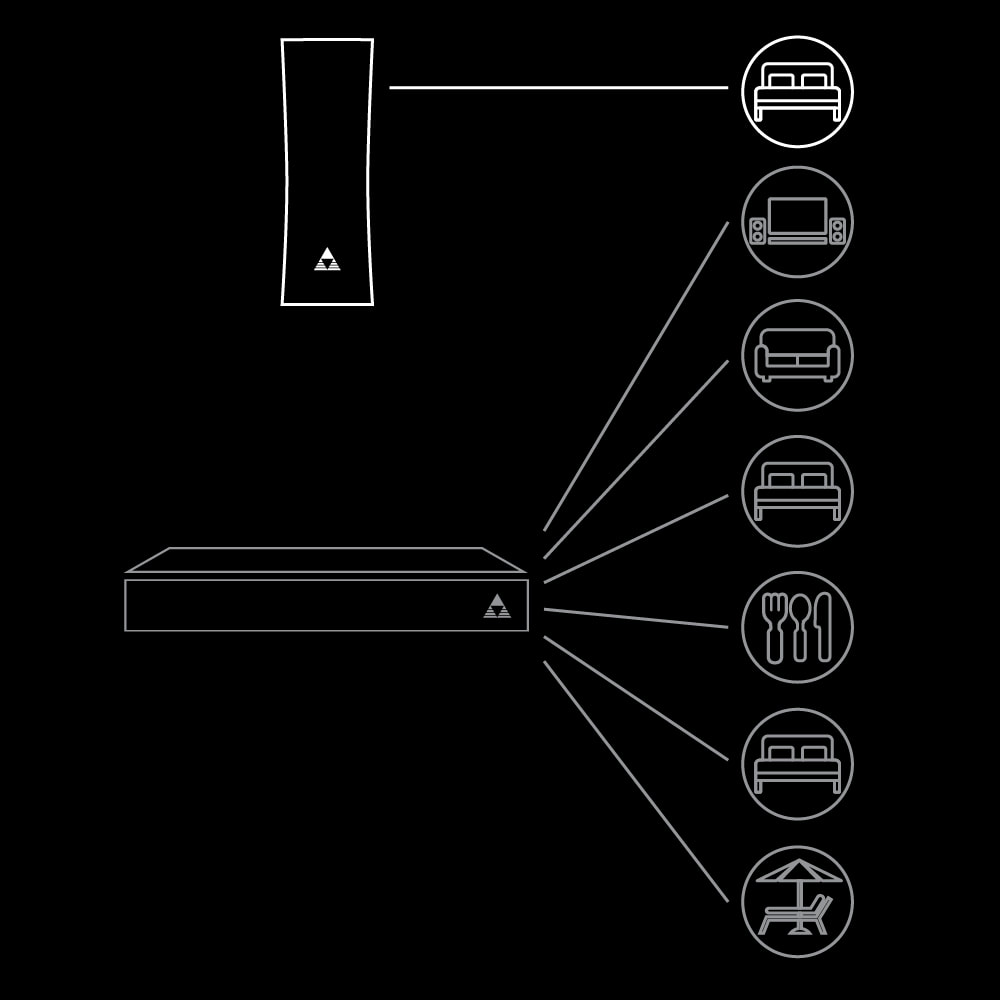
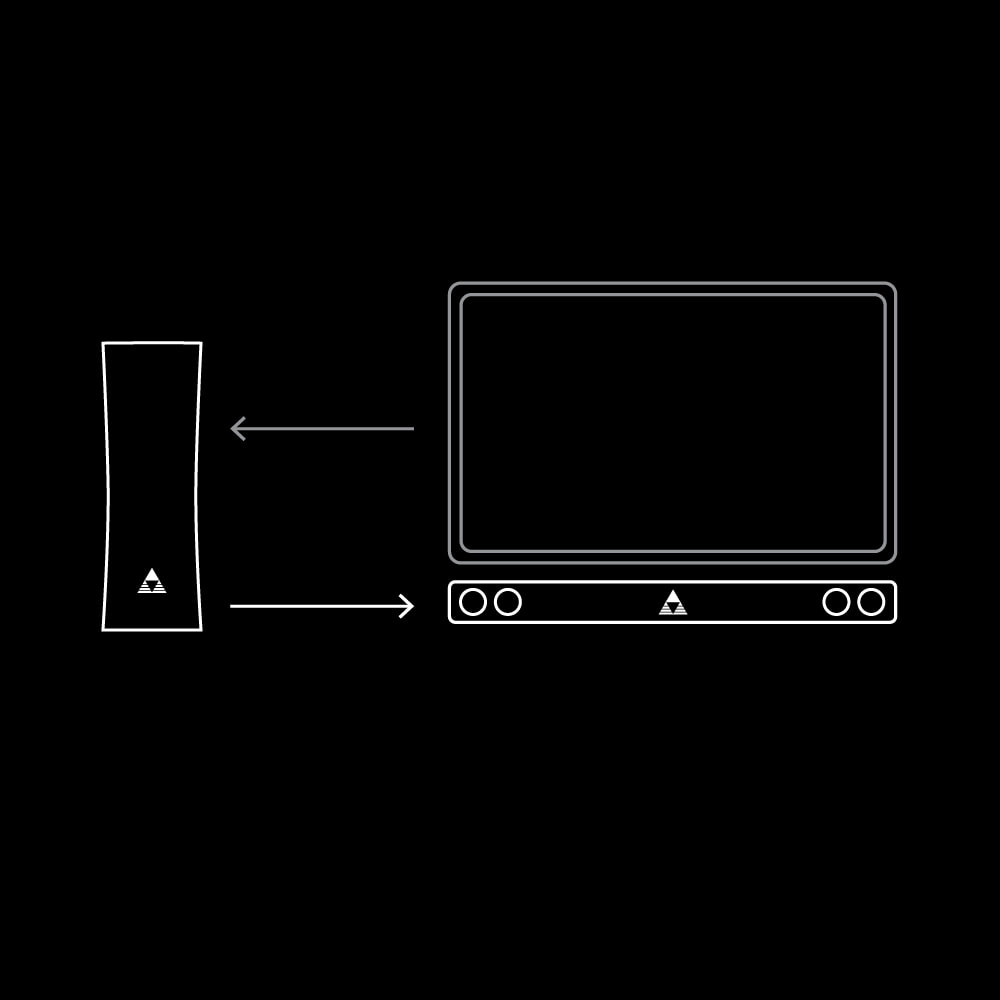


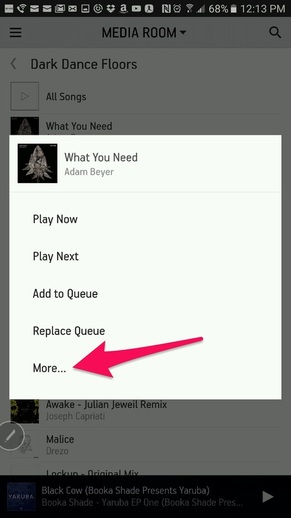
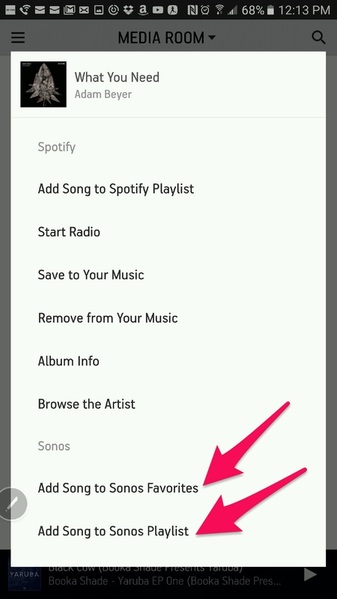
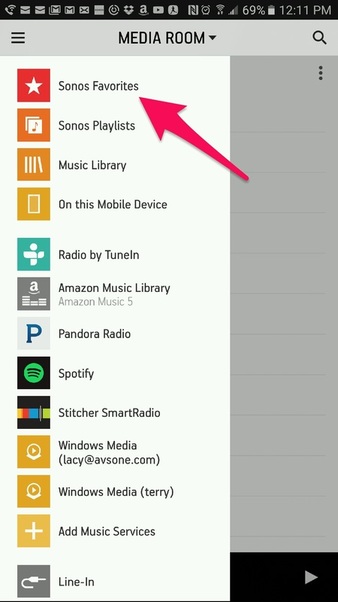

 RSS Feed
RSS Feed