Have a favorite track on your networked harddrive, then a few on spotify but want to listen to them in one great playlist? Make a sonos favorites playlist!
You can make almost anything a sonos favorite: an album, a station, a song....anything!
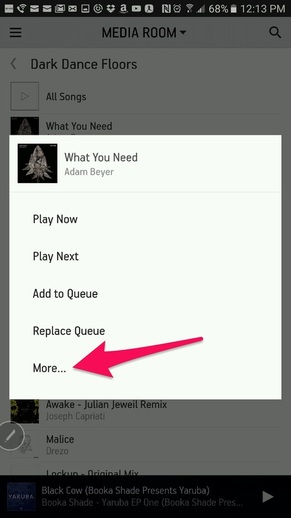
this is how to add anything to your sonos favorites: pull up any track, album, artist or station, then press the menu button, then press 'more', then 'add to favorites'
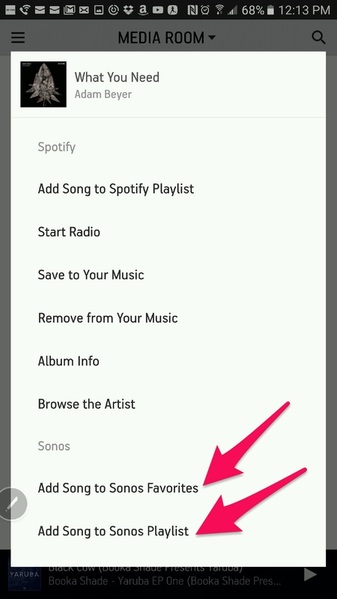
add the song to your favorites, or build a sonos playlist.
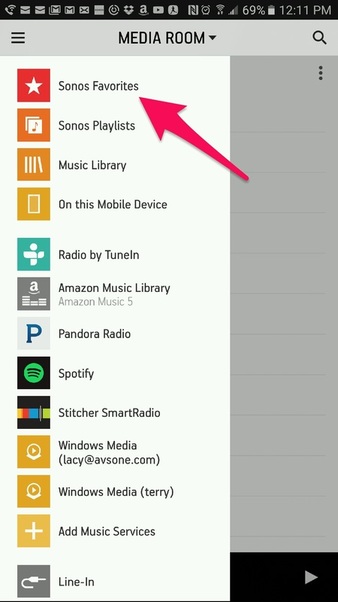
To listen to your favorites, go to the sonos menu on the left, choose 'sonos favorites'
look for the playlist you created when you saved your music. tap on the playlist you'd like to listen to.
look for the playlist you created when you saved your music. tap on the playlist you'd like to listen to.

now you have quick access to all your favorites, whether they are songs, albums, pandora stations, spotify stations, even podcasts!
 RSS Feed
RSS Feed